|
Building
Scalable Cisco Networks Routing 2.0
====================================================================
Do NOT use this study guide as your sole study resource. Successful
completion of the 503 exam requires both practical experience as well as
lots and lots of reading. On the actual exam you will encounter questions
on IOS commands. Cisco’s original documentation has very detailed
coverage on these commands. You may follow the links we provide to read
these original Cisco documents for more information on the commands.
====================================================================
Readings
from the Cisco Web Site
Configuring IP Routing Protocols
IP Routing Protocol Commands
Designing
& Implementing an OSPF Network
OSPF Design Guide
OSPF FAQ
BGP Information
BGP Case Study
BGP Commands
EIGRP
EIGRP FAQ
Configuring EIGRP
Skills Measured
- Simplifying IP address management and
centralizing addresses
Deploying link-state protocols and redistribution
- Deploying single or multihomed
interconnection into a BGP network
- Interconnect the BGP clouds
- Using multiple routed and routing
protocols
Routing Protocols
Classfull Routing Protocols RIP and IGRP
Link state protocols support
classfull addressing as well, but for exam purposes, consider them
primarily used in a classless infrastructure. RIP and IGRP do not pass
subnet information.
RIP
Route Metric HOPS and ticks.
The max hop count is 16. Used in small diameter networks, does not scale
well in a very large enterprise environment. Sends its entire routing
table out to all its interfaces every 30 seconds.

IGRP
Is a more robust than RIP.
IGRP is a Cisco-proprietary classfull routing protocol. IGRP does not
support VLSM or discontiguous subnets. IGRP will send its entire routing
table every 90 seconds. Over slow links this can be a problem with the
amount of bandwidth that would be consumed in updates.

IGRP supports load balancing
over paths with unequal bandwidth. The variance command is used to
load balance IGRP.
Router igrp 90
Variance 3
The default variance is 1
for equal balancing. The variance multiplier can go 1-128.
IGRP uses a “keep alive”
timer to determine if links are still up. Triggered updates cause the IGRP
router to send a routing table update out if its interfaces. Periodic
updates still get broadcasts sent to connected routers every 90 seconds.
Routing loops
Distance vector protocols
use the following to prevent routing loops
|
Poison
Reverse |
Split Horizon
|
Holddown
Timers |
Hybrid Protocols
EIGRP
Considered a hybrid
protocol. It combines the best features of both link state and distance
vector. It can detect a link failure within one second. It converges
rapidly and scales well into large networks. EIGRP sends routing updates
to directly connected neighbors; only changes are sent rather than the
entire routing table.
Bandwidth is the primary
metric. That is why it is important to specify the bandwidth on an
interface. EIRGP has a default for serial interfaces of 1.5Mbps. So you
must set the correct bandwidth with the bandwidth command. Advantages to
EIGRP
- VLSM Support
- Supports
Discontiguous Subnets
- Multi-Protocol
Support
- Automatic Route
Summarization
- Keeps copy
Neighbors Routes
- Load Balances up
to 6 Paths
DUAL
Diffusing Update ALgorithm –
The routing engine behind EIGRP. It allows for routers to update at the
same time and allows for multi-protocol routing. It tracks route updates
sent by neighbors and ensures against black holes.
EIGRP Discovery Process
EIRGP sends hello packets
out of all of its interfaces to find its neighbors.



The new router then
exchanges update packets with the adjacent routers. The adjacent routers
then send ACKs to the new router. When this step is completed the new
router will then choose its routes (successors).
Route Summarization for EIGRP
This is on by default, but
only at the network or class boundaries. Manual configuration for route
summarization is primarily done at the core or distribution layers. An
example of the syntax for configuration is as follows:
ip summary-address eigrp
100 10.98.0.0 255.255.0.0
Important!
By
default, EIRGP does not support VLSM. You must use the no
auto-summary command. Summaries are done at the interface level rather
than at the router level. Use no auto-summary command to enable
support of discontiguous subnets.
Example:
router eigrp 100
network 10.0.0.0
network 192.64.0.0
no auto summary
interface serial 1
ip address 10.98.98.24
255.255.255.0
bandwidth 128
ip summary-address eigrp
100 192.64.0.0 255.255.0.0
EIGRP Tables
EIGRP keeps three active
tables in its database.
Topology Table
– Is
kept for each protocol. It is a table of all the route entries the router
has learned. Syntax: show ip eigrp topology shows the number of
successors, active or passive, and distance to destination.
Neighbor Table
–
EIGRP keeps a table for each adjacent router and one for each protocol.
Syntax: show ip eigrp neighbors
Routing Table
– Each
protocol has its own routing table. EIGRP calculates the best route, or
successor, from the topology table and puts the entry in the routing
table. Syntax: show route eigrp
EIGRP Traffic
You can use the show ip
eigrp traffic to view traffic statistics. This includes hello packets,
updates, ACKs and replies.
EIGRP Configuration

Default routes
You can also configure the
route to forward to a default network if a route is not found in the
routers routing table. Use the following syntax:
router(config)#ip default-network 10.98.98.1
Static routes
Can be used between two AS’s
or in a DDR situation. You define specific routes between the AS’s so you
do not have to spend bandwidth on routing updates.
router(config)#
ip route 10.98.8.0 255.255.255.0 172.16.32.0 e0 permanent
10.98.8.0 255.255.255.0 is
the destination
172.16.32.0 is the next hop
address.
Passive interface
You can configure EIGRP with
a passive interface, which will not allow it send any routing updates
including hello packets. Use the following syntax:
router(config-router)#passive-interface e0
Route filters
It is also possible to
filter out inbound and outbound routing updates.
Outgoing Syntax:
router(config-router)#
distribute-list 101 out e0
static
101= the access-list-number
out = filters for outbound
e0 = the interface
static = name of route
process
Incoming Syntax:
router(config-router)#
distribute-list 101 in e0
in = filters for inbound
e0 = the interface
Route Redistribution with EIGRP and IGRP
Routes can be redistributed
within routing protocols. With EIGRP and IGRP this process is automatic if
the AS systems numbers are the same. If the numbers are not the same then
the redistribution will have to be done manually with the default- metric
command:
router(config-router)#
redistribute protocol X
metric Y
router(config-router)#default-metric bandwidth
delay reliability loading mtu
Route Redistribution with EIGRP and OSPF
Determine the core routing
protocol.
Locate the router or ASBR
where the route distribution needs to take be configured.
Make the decision of which
is your short term or edge protocol.
Determine the route process
where you want the route distributed.
Example:
router(config)# router ospf X
X= the process id
Use the redistribute command
to populate from the short term or edge protocol to the core routing
protocol.
Example:
router(config-router)# redistribute protocol X metric
Y
X= the process id and Y =
the metric value
router(config-router)#
redistribute ospf 213
metric 110 subnets
router(config-router)#
default-metric X
X= the metric value wanted
Define the seed metric to be
used in the calculation of the value of the route before distribution.
For EIGRP
Router(config-router)#
default-metric bandwidth
delay reliability loading mtu
Administrative Distance
Advertised Distance
Advertised Distance is the
distance a neighbor router says, or advertises, is the distance to a
destination. This is key in electing a feasible successor or backup route.
The lower the distance, the better. The lower the value the better the
route is believable. These values can be changed with the distance
command.
Administrative Distances
|
Protocols |
Distance
Value |
|
Connected
Interface |
0 |
|
Static
routes |
1 |
|
EIGRP Summary
routes |
5 |
|
EBGP |
20 |
|
Internal
BGP |
90 |
|
IGRP |
100 |
|
OSPF |
110 |
|
RIP |
120 |
|
EGP |
140 |
|
External
IEGRP |
170 |
|
Internal
BGP |
200 |
EIGRP and Dropped Links
When EIGRP discovers a down
link the router does a lookup in its topology table for a successor. If a
suitable one is found, it changes to the new route. The router then does a
recalculation for the next successor. If one is not found, the router
begins a new process.
The failed route or link is
moved into active status and sends query packets to its adjacent
neighbors. It multicasts out to every interface except the one it
was learned from.
The router then waits for a
response. If the adjacent router does not have a route to the destination,
nor has a feasible successor, it sends a unicast packet back to the
troubled querying router. If the neighbor router is using the troubled
query router as a successor, it sends its own query packet to its
neighbors. This query will propagate the entire AS.
If the troubled query router
receives a successor, or feasible successor, the data is changed in the
topology table and the router waits to receive more responses. The routing
table is recalculated and the route is returned to passive state.
If no route updates for a
successor or feasible successor are found, then the router deletes the
entry from the topology database and routing table. If routers do not
respond within 180 seconds their routes are also put into active state,
and the query router begins to look for the additional routes it lost
though the lost router.
EIGRP and NBMA
Take particular care when
configuring EIGRP in a NBMA environment.
Three NBMA Scenarios:
- Pure
point-to-point configuration – each PVC on subinterfaces
- Multi-point
configuration – no subinterfaces
- Hybrid (mixed)
multi-point and point-to-point
In these scenarios it is
important that:
- The traffic
bandwidth given to EIGRP on each VC must be the same in both directions;
- The total EIGRP
traffic for the sum of all the VC’s must not exceed the line speed of
the interface; and
- The EIGRP traffic
allowed on one VC must not exceed the capacity of the VC.
Link State Protocols
OSPF (Open Shortest Path First)
Is a link state routing
protocol that uses Dijkstra’s algorithm for route calculation.
OSFP has several advantages
- VLSM Support
- Fast Convergence
- No Hop Count Limit
- Route Selection
Based on Cost
- Low Bandwidth
Usage
OSPF Commands (Single Area) Setup
router (config)#router ospf # (#=process ID)
- Enables ospf on
the router
router (config-router)#network address wildcard-mask area # (#=area
id)
- Address can be a
subnet, network or the address of the interface
- Selects the
networks that will be in the OSPF network
router (config-if)#interface loopback #(#=the loopback address)
- OSPF has been
proven more reliable with a loopback number
- Loopback address
can override the highest ip address for the router id
router (config-if)#ip ospf priority 0-255
router (config-if)#ip ospf cost # (#= the cost value
1-65535)
Cost values Ethernet=10,
T1=128, 56k serial=1785
OSPF in a Single Area


Once the loading phase is
completed and the router is ready to join the OSPF network, the router is
in Full State.


Routers exchange hello
packets every 10 seconds to verify links are up. The Dead interval is 4X
the hello interval.
SPF hold time
- Is
the time the router waits before doing a SPF route calculation. The
default hold time is 10 seconds.
Neighbor relationships will
vary with the connection types. Different OSPF configurations are required
for each.
NBMA -
Non-Broadcast
Manual Configuration needed. Static lists for routes must be created.
Router must poll for the
routing information since broadcasts are not allowed. Use the neighbor
command to accomplish this.
neighbor ip-address X Y
[X=priority #] [Y=poll-interval]
OSPF Multiple-Areas Configuration Commands Enable OSPF on
the Router
router(config)#
router ospf X (X=process id)
- Next step is to
tell the router which networks are on the OSPF network
router(config-router)#network
address
wildcard-mask area (area id)
LSA1
– Router Links
LSA – Sends information about the routers links.
LSA2
– Network Link
LSA – Sent by the DR to all routers in the AS. A list of routers in the
segment.
LSA3
– Summary Link
LSA – Sent by ASBR’s list of networks available outside the area.
LSA4
– Summary Link
LSA – Sent by ASBR’s list of networks available outside the area.
LSA5 – External Link
LSA – Sent by ASBR’s list of external network routes.
OSPF recalculates a new
table when a route goes down. So, if you have a link flapping you may want
to increase the amount of time to wait. Use spf holdtime command.
If not, it could overload CPU and cause performance issues.
Moustache

LSA’s are sent and an ACK is
expected as a response. If an ACK is not received it will resend in 5
seconds. This can be changed with the command: ip ospf
retransmit-interval 9 (changes retransmit time to 9 seconds)
Area Types
– The area
types determine what kind of LSA’s the area will receive.
Stub Area
– Does not
accept External LSA’s. LSA Type 5’s are rejected. Can except route
summaries.
Totally Stubby Areas
– Will not except any LSA’s with external or summaries.
Internal Routers
–
Exchange LSA’s 1 and LSA’s 2. They share the same routing database and all
interfaces are within the same area.
Backbone Routers BBR
– Exchange LSA’s 1 and LSA’s 2. Share at least on interface in the area 0.
Area Border Router
ABR– Share an interface with another OSPF area. This router keeps a
database for each area.
Autonomous System Border
Router ASBR – Have at least one interface in a non-OSPF
network. Its uses LSA 5’s to distribute this routing information into the
OSPF network.

Route Table Updates
Routers take Type 1 and Type
2 LSA’s and make their own route calculations. These entries are used to
modify the routing table.
The routers will also take
Type 3 and Type 4 LSA’s and use them to calculate a route for areas in the
internetwork. When a router has both an inter-area route and intra-area
route are always kept. An easy way to remember this is, “Why go around the
block to do next door?”
Only stub area routers do
not expect type 5 LSA’s. All other routers perform path calculations to
external AS’s.
Commands for Stub Area Configuration
router(config-router)#area area-id stub
- Configures Regular
Stub area
router(config-router)#area area-id stub
no-summary
- Configures A Total
Stub Area
Commands for Route Summarization on OSPF
For ASBR’s
router(config-router)#summary-address address
mask
- Condenses
inter-area routes into summary
For ABR’s
router(config-router)#area area-id range address
mask
- Condenses
inter-area routes into summary
Commands for Troubleshooting OSPF
router#show
ip route
- Gives the route
information learned by the router.
router#show
ip protocol
- Router information
along with metrics and networks. Used to verify how OSPF is
configured.
router#show
ip ospf
- Displays how many
times the SPF algorithm was calculated and update interval time.
router#show
ip ospf interface
- Displays hello
interval, adjacencies, and the ospf area id.
router#show
ip ospf neighbor detail
- Shows the list of
neighbors, DR and BDR info priorities and states.
router#show
ip ospf database
- Displays the
database topology, link state database, router id and ospf process
id.
router#show
ip ospf border-routers
- List the ABR’s in
the AS.
router#show
ip ospf virtual-links
- Shows the status
on all the virtual links.
TCP/IP
TCP/IP is a widely used
routable protocol, and its biggest challenge is proper management of
addressing, security and broadcast management.
Private Addressing
The usual address prefixes
are 10, 172 and 192. Used for private networks not openly exposed to the
Internet (inside a firewall).
Public Addressing
Assigned by an ISP, not
recommended for private networks. Private to public network communication
can be accomplished by NAT through a PIX or other firewalls. Options also
include VPN (Virtual Private Networks) or extranets secured through PPTP
(Point-To-Point-Tunneling-Protocol) and/or L2TP (Layer 2 Tunneling
Protocol).
Hierarchical Addressing
Using an address scheme
where the different network numbers determine whether a destination is
local or remote. Longer subnet masks are used at the access layers.
Network prefix gets smaller as you move up the network hierarchy.
Prefix Routing
This is how a router
forwards packets. Router uses the network number to make routing
determination.
Classfull Addressing
This addressing scheme is
commonly used where the subnet mask reflects the number of bits used to
calculate the default gateway (e.g. Class A 10.0.0.0 mask 255.X.0.0, Class
B 172.0.0.0 255.255.0.0, Class C 192.0.0.0 255.255.255.0). RIP and IGRP
can only be used with a classfull addressing scheme.
Classless Addressing
CIDR - Classless
Inter-Domain Routing - is used to conserve and use address space
effectively (see VLSM). This is required for route summarization to work
correctly. Careful planning and implementation are required. An easy way
to identify a classless address is to look at the subnet mask. You will
commonly see a Class A address with a Class B or C subnet mask. Some
protocols require additional configuration to support discontiguous
subnets. Link state protocols support classless addressing. RIP and IGRP
do not, because they do not pass subnet information.
VLSM
Variable Length Subnet Mask
- classless addressing allows using, for example, a Class B address with a
Class C subnet mask. Usually summarized in this fashion 172.98.98.24/30.
“30”, or 255.255.255.252, specifies the number of bits used to calculate
the network portion. This allows effective use of your IP addresses and
should only be used with routing protocols that support VLSM, like IEGRP
and OSPF.
Secondary Addressing
Is assigning a second IP
gateway address for the same interface on a router. This is not
recommended as a good practice and should be used only when you have to.
Encapsulation Protocols
Authentication
CHAP or PAP - CHAP is
encrypted; with PAP login and password information are sent in plain text.
GRE
Generic Routing
Encapsulation – Used primarily in the backbone. Can be used to tunnel IPX
or AppleTalk. Fast switching supported.
NWLINK
Used to encapsulate NetBIOS
over IPX. Requires type 20 packets to operate properly. Use the ipx
type-20-propogation commands on the interface.
NBT
Used to encapsulate NEBIOS
over TCP/IP.
AURP
AppleTalk Update Routing
Protocol – Encapsulated in TCP/IP over WAN links. Sends updates only like
EIGRP.
Routed v. Routing Protocols
It is important to
distinguish the difference between routed and routing
protocols. Routing protocols use metrics, hop counts, ticks, etc. to make
a routing decision. Since routers do not forward broadcasts, routers
separate networks into different broadcast domains. Switches and bridges
separate media into separate collision domains. Routers are responsible
for:
- Switching and/or
relaying packets
- Path
determination
IPX on the WAN
Use NLSP for faster
convergence over IPX/RIP and reduced routing traffic. It uses cost as
calculation metric and is more CPU intensive. NLSP redistributes RIP but
retains 15-hop limit. NLSP supports up to 1023 hops.
EIGRP for IPX
Increases bandwidth by only
sending updates over the WAN and full updates over the LAN. When a route
goes from IPX/RIP to EIGRP it increases the hop count by two. From EIRGP
to IPX/RIP, the route tick count is unchanged.
AppleTalk
RTMP
AppleTalk’s’ version of a
routing protocol. Very similar to RIP broadcasts entire table in 10
Seconds. Max Hop count is still 15, uses split horizon.
Design Rule
Uses EIRGP for routing
AppleTalk.
EIGRP
Saves bandwidth because only
updates are sent. Fast convergence.
Network Services and Gateways
DHCP
BOOTP server used to assign
IP addresses to requesting clients. Can be configured to specify node
type, WINS, DNS and other information.
There are several options
for DHCP configuration. Cisco offers IOS features to forward DHCP packets.
*ip helper-address command forwards broadcasts to DHCP servers like
an NT server.
WINS
Windows Internet Name
Service – is a static addressed server that performs NetBIOS-name-to-IP-address resolution. It resolves NetBIOS names to IP
addresses, which takes away the need to ARP (broadcast) to resolve network
names. After booting and obtaining a DHCP IP address, the client sends a
unicast packet to the WINS server requesting to register its NetBIOS name.
DNS servers and WINS servers (sometimes on the same server) work together
to resolve name lookup. Acts as a register for windows machines.
DNS
Application server that provides
Internet-name-to-IP-address conversion. Windows DNS servers can be
directed to query a WINS server for NetBIOS names.
Helper Addressing Syntax
ip helper-address
X.X.X.X
(where X.X.X.X is the destination IP)
no ip helper-address
X.X.X.X (where X.X.X.X is the destination IP) to remove.
Multiple ports and servers
can be configured
int e1
ip address 10.98.98.24
255.255.255.0
ip helper-address
172.98.65.2
ip forward protocol
69
ip helper-address
192.54.12.8
ip forward protocol
2020
NAT
Network Address Translation
Can be used to merge two
large networks without having to re-address the whole network. Another
function of NAT is overloading inside global addresses. This process
allows several inside addresses to use a single IP address. NAT can also
use a pool of addresses or multiple interfaces.
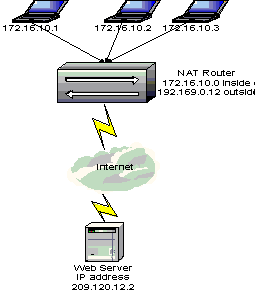
BGP (Border Gateway Protocol)
BGP is an EGP (exterior
gateway protocol) it is used to pass routing information between
autonomous systems. It is still a routing protocol and, like the other
routing protocols, it passes routing information and uses a metrics for
route determination. It functions to advertise which networks can be
reached. BGP can act as an IBGP or EBGP. Which means it can be configured
to advertise networks within an AS or between different AS’s. The trick to
BGP is you have to tell BGP which networks to advertise whether they are
directly connected or not. BGP uses TCP (port 179) to communicate with
other routers.
To avoid having to manually
update several routers with a single BGP change you can use the peer-group
command to group router together. This enables you to implement a common
policy, distribute-list, route-maps, and update policies. Use the
following syntax:
#neighbor peer-group-name
peer-group
#neighbor ip-address
peer-group peer-group-name
Common BGP Implementation
Establishing a connection to
ISP. Most of the configuration choices for you will be made for you by
your ISP.

Like OSPF, a BGP-configured
router will first exchange the entire routing table. Once a peer has been
established only changes are sent. BGP routers also send keepalives to
make sure connections are still active. Like OSPF and EIGRP, BGP uses AS
numbers. BGP uses a single metric for path selections. The network
administrator manipulates the metric value to achieve the desired
result.
BGP Metric Criteria
Speed Delay Cost Stability #
of AS’s passed through
Traits of BGP Path Selections
- Use routes
with a higher BGP administrative value first
- When routes
have identical weights use the route with the higher local
preference
- When routes
have identical local preference use the route that the server
originated
- When the
next hop is not accessible DO NOT consider it
- When AS
paths are the identical length choose the external path over an internal
path
- Use the
shorter AS path if no route was originated
- When all
routes are external use the route with the lowest origin code
- Use the
path with the lowest MULTI_EXIT_DISC metric if the origin codes are the
same and the paths came from the same AS
- Use the
route with the lowest ip address value for the BGP router ID
- Use the
path through the closest neighbor when IGP is disabled and only internal
paths are left
BGP Commands
Network command -
used to tell BGP which network to advertise.
Setting up BGP on a
router:
- router bgp AS#
- network ip-network# mask
network-mask
#router bgp
300
#network 131.108.0.0 mask
255.255.0.0
Neighbor command -
used to establish the BGP peer. This is used for IBGP and EBGP. (**Note
the difference in the AS number to tell if it is an EBGP configuration or
an IBGP configuration.)
External BGP
Configuration
Establishing EBGP
Peer:
- router bgp AS#
- network ip-network# mask
network-mask
- neighbor ip-address remote-as
AS#
Router Dallas
#router bgp
200
#network 131.108.0.0 mask
255.255.0.0
#neighbor 131.108.32.5
remote as 300
*Note AS numbers are
different*


Internal BGP Configuration
Establishing IBGP
Peer:
router bgp
AS#
network ip-network# mask
network-mask
neighbor ip-address
remote-as AS#
Router Austin
#router bgp
200
#network 131.108.0.0 mask
255.255.0.0
#neighbor 131.108.32.4
remote-as 200
*Note AS numbers are the
same*
Router Dallas
#router bgp
200
#network 131.108.0.0 mask
255.255.0.0
#neighbor 131.108.32.5
remote-as 200
*Note AS numbers are the
same*
The similar AS number on the
last line indicates to the BGP router that the neighbor is an internal BGP
neighbor. As opposed to the external configuration, where the BGP network
number and the remote AS were different.


Shutdown command –
used to disable a peer.
To stop (disable) the peer
relationship to Router Austin
#neighbor
ip-address|peer-group-name shutdown
# neighbor 131.108.32.5
shutdown
No command - to
reverse the effect of the command use the no command
#no neighbor
ip-address|peer-group-name shutdown
#no neighbor 131.108.32.5
shutdown
Reset Connections Commands
To clear the BGP database,
cache or table use the following commands.
****Note they all start with
clear ip bgp****
#clear ip bgp ip-address
- To clear a
single bgp connection
#clear ip bgp peer-group
tag
- To clear
all the members of the bgp peer group
#clear ip bgp
- To clear
all the bgp connections
#bgp fast-external-failover
- To clear
sessions for external peers directly connected use
BGP Control Commands
Route flapping can cause
havoc on your BGP configurations. Use the following commands to control
updates sent and enable dampening.
#bgp
dampening
- Enables
route dampening for BGP
#clear ip bgp dampening
address mask
- Use the
clear command to reverse dampening
#show ip bgp
flap-statistics
- Use the
flap-statistic command to show flapping routes
#clear ip bgp
flap-statistics
- Use the
clear command to clear the statistics
BGP Statistic Commands
#show ip bgp
summary
- Use the
summary command to display the status of all BGP
connections
#show ip bgp
paths
- Use the
path command to view the BGP database
#show ip bgp neighbors
address
- Use the
show neighbors commands to a detailed list of the bgp neighbors
and the TCP information
BGP Path Filtering by
Neighbour
You can path filter by
configuring an access list and applying that access list using the
as-path command. BGP filtering is done with the filter-list
command.
**** Note that filtering by neighbor uses the as-path
command with expressions (and filter-list) and route filtering uses the
distribute list command. Both use access list****
Use the following syntax to
filter by neighbor.
*Note: an access list must
be configured first!
#ip as-path access-list
access-list-number# permit|deny as-expression
Example
#router bgp
200
#network 131.108.0.0 mask
255.255.0.0
#neighbor 131.108.32.5
remote- as 300
#neighbor 131.108.32.5
filter-list 1 out
#ip as-path access-list 1
permit ^$
^$= AS-expression
BGP Route Filtering
This syntax will filter by
route filter by neighbor. This configuration uses access list and the
distribute list command.
*Note: an access list must
be configured first!
#access-list access-list#
permit|deny source source-mask
Use the following
syntax:
#neighbor ip-address
distribute list assess-list# in|out
For Example:
Router Dallas
#router bgp
200
#network 131.108.0.0 mask
255.255.0.0
#neighbor 131.108.32.5
remote-as 300
#neighbor 131.108.32.4
remote-as 300 distribute-list 1 out
Backdoor Routes
Routes that you do not want
advertised but used by a border router are called backdoor routes. To
enable a backdoor route use the following command.
#network address
backdoor
BGP Summary Routes
Use the aggregate-address
command to summarize network routes.
Syntax:
#aggregate-address
address mask
or
#aggregate-address
address mask summary-only
There are more variations of
this command.
Distributing Network 0.0.0.0 into BGP
To allow the distribution of
network 0.0.0.0. Which is not allowed by default. Use the following
syntax:
#default-information
originate
BGP Route Distribution
Static Routes BGP – Is one
method of dealing with flapping networks and preventing BGP instability.
The drawback with static routes is BGP will show the route to be active
even if the route is down. Static routing with BGP enables the route to
always be advertised and always in the routing database. Use the
redistribute static command. Use the following syntax to distribute
static routes.
#router bgp
100
#neighbor 131.108.0.0
mask 255.255.0.0
#neighbor 131.108.32.5
remote-as 300
#redistribute
static
ip route 10.0.0.0
0.255.255.255 null 0
null 0 is a null interface.
With the configuration above it will cause any packet destined for the
10.x.x.x to be discarded.
Default Route
(Gateway)
- is the default gateway. It is also
the gateway of last resort. It is easier implement this to an interface
on the your border router going to your ISP. Use the following
syntax:
#ip route 0.0.0.0 0.0.0.0
s1
Dynamic Route Distribution
To distribute IGP routing
information use the redistribute protocol process-id command. See
the earlier notes in the EIRGP route distribution section.
To prevent any routes from
being advertised to BGP use the passive-interface
command.
Route Filters
Route Maps – used by
BGP to control which routes are advertised between routing domains. They
typically used in a community and are used for filtering. The map-tag
command refers to the name of the route map.
Syntax
#route-map map-tag
permit|deny sequence#
BGP Communities
BGP routers can be grouped
into logical groups knows as communities. 
Route Reflectors
As you can tell by the
multiple BGP commands and options, configuration for BGP can get quite
cumbersome (not to mention making sure all the routes have been configured
correctly). External AS’s make this problem even more cumbersome. To help
reduce the amount of peers a router will have in an AS, there are route
reflectors. The routers peer with another router, or concentration router.
These peers are then known as Clients. They receive updates from and send
updates to the route reflector.
In an BGP AS, there can be
several routers 40+ exchanging route information. To reduce the amount of
peers a router has to establish, a concentration and or route reflector
router can be configured. Reflect clients are configured to exchange
information with a central concentration router (route reflector). So
reflect clients only peer with the central concentration route instead of
every router in the AS. The central router (route reflector) is
responsible for sending updates to the reflector clients. The reflector
clients are responsible for sending updates to the central concentration
router instead of every router in the AS.

Syntax for Route Reflection:
#neighbor ip-address
route-reflector-client
disables client to client
reflection
#no bgp client-to-client
reflection
Confederations (route reflection on steroids)
A confederation is a large
single autonomous system split into smaller sub-autonomous systems. The
other networks see the confederation as a single AS. The sub AS’s are
transparent to the outside world. The advantage to this is the same as
route reflection: it reduced the number of peers IBGP.
Syntax for BGP Confederation
for Router Z:
#router bgp
275
#bgp confederation
identifier 300
#bgp confederation peers
250 300 350
#neighbor 131.108.32.4
remote-as 300

Modifying Parameters and Administrative Distances for
BGP
How to apply route maps to
the routing table:
#table-map route-map
name
Changing administrative
distances:
BGP uses three
administrative distances local, external and internal.
#distance bgp
external-distance internal-distance local-distance
The default timer is 60
seconds for keep-alives. BGP sends out periodic keepalives to make sure
routes are still up. If the route is down then the holddown timer is used
before declaring the route dead.
To adjust the time, use the
following syntax: #timers bgp keepalive holdtime
- This
changes the times for all bgp peers.
| 
